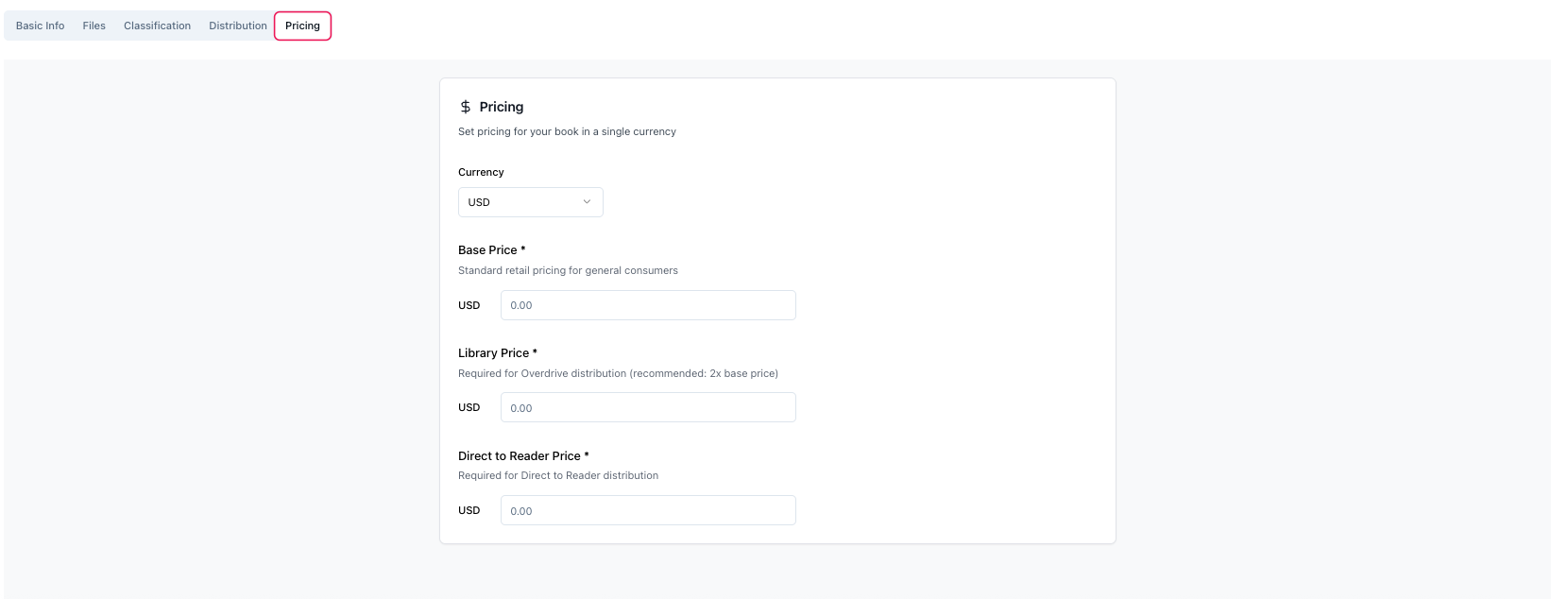
The Pricing tab - set three different price points
Three-Tier Pricing Model
Shelf Indulgence uses a three-tier pricing system to optimize revenue across different distribution channels:
Base Price
Standard retail price for ebook stores
Used by: Apple Books, Google Play, Kobo, Barnes & Noble, and most retailers
Library Price
Special pricing for library distribution
Used by: OverDrive, library networks
Recommended: 2x base price
Direct to Reader
Price for direct sales from your website
Higher royalties (82%) on these sales
Common Ebook Price Points
| Price Range | Best For | Pros | Cons |
|---|---|---|---|
| $0.99 | Loss leaders, first in series | Low barrier, high volume | Lower perceived value, minimal profit |
| $2.99-$3.99 | Most indie ebooks | Sweet spot for sales volume, 70% royalty on Amazon | Competitive price range |
| $4.99-$5.99 | Established authors, longer books | Higher profit per sale | Fewer impulse buys |
| $6.99+ | Non-fiction, premium content | Maximum profit per sale | Limited audience, harder to sell |
Pricing by Genre
Fiction Genres
- Romance: $2.99-$4.99 (readers are voracious buyers)
- Mystery/Thriller: $3.99-$5.99
- Fantasy/Sci-Fi: $4.99-$6.99 (longer books command higher prices)
- Literary Fiction: $4.99-$9.99
- Short Stories: $0.99-$2.99
Non-Fiction
- How-To/Business: $4.99-$14.99 (value-based pricing)
- Memoir/Biography: $3.99-$7.99
- Self-Help: $5.99-$12.99
- Reference: $9.99-$19.99
Library Pricing Strategy
Libraries pay differently than retail customers:
local_libraryWhy Libraries Pay More
- One library purchase serves hundreds of readers
- Books are borrowed multiple times from single purchase
- Libraries have different sales models where multiple patrons may check out your book
- Shelf Indulgence recommends 2x retail price to offset multiple checkouts
Example: If your base price is $3.99, set library price to $7.98
Direct-to-Reader Pricing
When readers buy directly from your website:
- You earn 82% royalty (vs 45-70% through stores)
- Consider matching or slightly undercutting retail price
- Offer exclusive bonuses (deleted scenes, extras) to incentivize
- Your most engaged fans will buy direct to support you
Pricing Strategies
1. Series Pricing Strategy
- Book 1: $0.99-$2.99 (loss leader to hook readers)
- Books 2-4: $4.99 (full price once invested)
- Box Sets: $9.99-$14.99 (bundle discount but higher total revenue)
2. Launch Pricing
- Pre-order: Lower price ($2.99) to build momentum
- Launch week: Promotional price ($0.99-$1.99)
- Week 2+: Increase to full price ($4.99)
3. Competitive Pricing
Research similar books:
- Search your genre on Amazon/Kobo
- Check prices of top 20 bestsellers
- Price within $1 of comparable books
- Don't undervalue your work
4. Promotional Pricing
Temporarily reduce prices to boost visibility:
- Run countdown deals
- Offer limited-time discounts
- Coordinate with newsletter promotions
- Use for new release launches of later books in series
Currency Selection
Choose one currency for all three price tiers:
- USD ($) - Most common, largest market
- EUR (€) - European markets
- GBP (£) - UK market
- Retailers handle currency conversion automatically
Pricing Mistakes to Avoid
1. Pricing Too Low
- ❌ Setting $0.99 as permanent price (signals low quality)
- ❌ Underpricing to "compete" (devalues your work)
- ❌ Pricing below $2.99 on Amazon (35% royalty tier)
2. Pricing Too High
- ❌ Pricing debut novel at $9.99 without track record
- ❌ Ignoring genre norms ($12.99 romance is unusual)
- ❌ Pricing short works ($0.50/page is too high for novellas)
3. Inconsistent Pricing
- ❌ Wildly different prices across series
- ❌ Frequent price changes (confuses readers)
- ❌ Not matching library price strategy
Testing and Adjusting Prices
Pricing is not set in stone:
- Start with a competitive price based on research
- Monitor sales for 2-3 months
- Test price changes (increase or decrease by $1)
- Track how changes affect sales volume
- Find your sweet spot (price × volume = maximum revenue)
lightbulbPrice Elasticity
Sometimes raising prices increases revenue (fewer sales but higher profit per sale). Sometimes lowering prices increases revenue (more sales offset lower per-sale profit). Test to find what works for your specific book and audience.
Changing Prices
Update pricing anytime:
- Go to My Shelf and click your book
- Navigate to the Pricing tab
- Update Base, Library, or Direct-to-Reader prices
- Save changes
- New prices propagate to stores in 24-48 hours