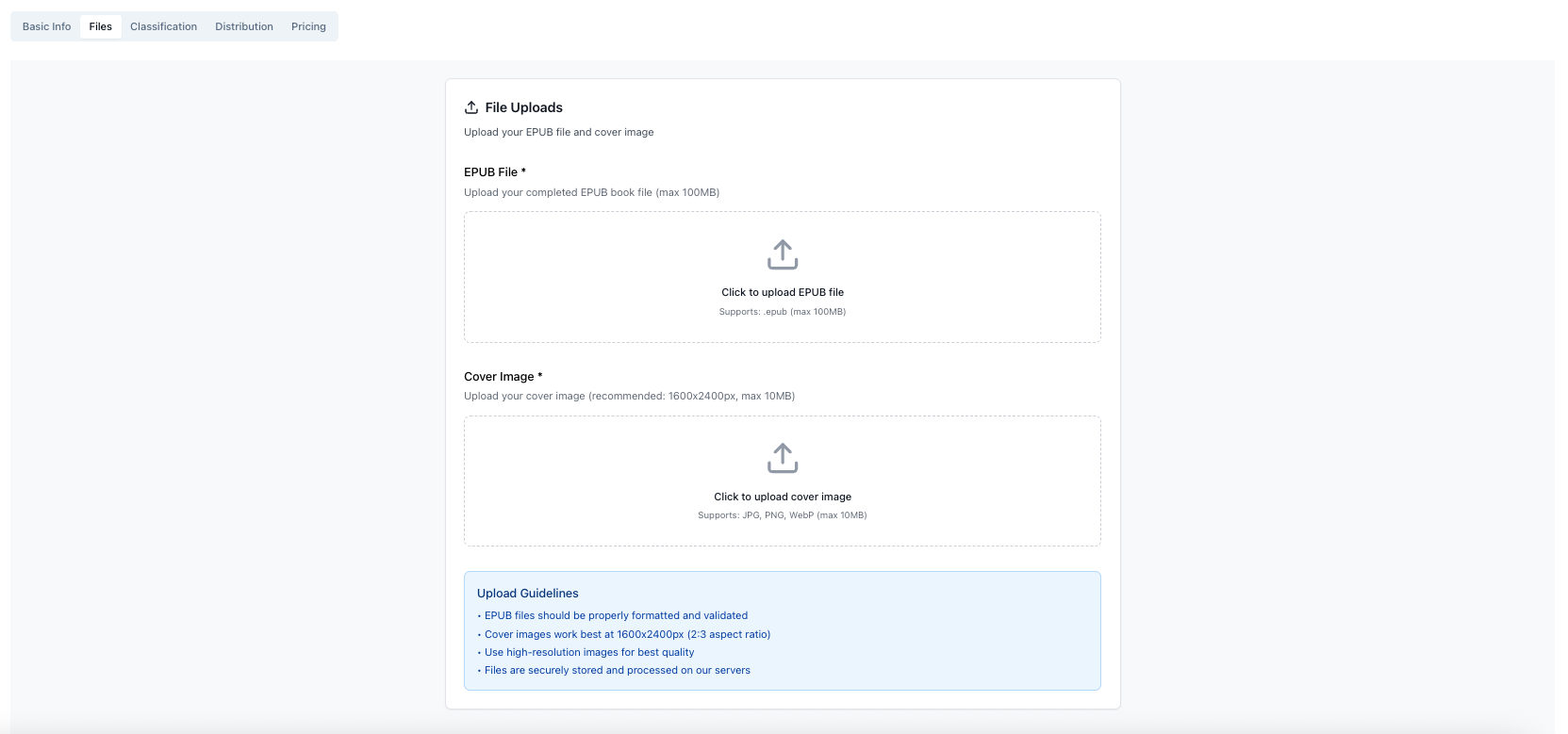
The Files tab - upload your EPUB and cover image
eBook File Format: EPUB Only
Shelf Indulgence accepts EPUB files only for ebook distribution. EPUB is the industry-standard format supported by all major retailers including Apple Books, Google Play, Kobo, Barnes & Noble, and OverDrive.
infoEPUB Specifications
- Format: .epub files only
- Maximum size: 100MB
- Version: EPUB 2.0 or 3.0
- Validation: Files should be error-free and validated
Creating EPUB Files
If you don't already have an EPUB file, you can create one using:
Professional Tools:
- Calibre - Free, open-source ebook management tool with EPUB creation
- Vellum - Mac-only paid software for professional ebook formatting
- Atticus - Cloud-based writing and formatting software
- Reedsy Book Editor - Free online book formatting tool
Conversion Services:
- Draft2Digital - Free DOCX to EPUB conversion (you can then upload to Shelf Indulgence)
- Reedsy - Free formatting and conversion services
- Professional formatters - Hire specialists on Reedsy, Fiverr, or Upwork
warningImportant Note
Shelf Indulgence does NOT convert DOCX, PDF, or MOBI files to EPUB. You must upload a completed, validated EPUB file. Use external tools to create your EPUB before uploading.
EPUB Validation
Before uploading, validate your EPUB to catch errors:
Validation Tools:
-
EPUBCheck - Industry standard validator
- Desktop app or command-line tool
- Checks for formatting errors and compliance
- Free and open-source
- Calibre's built-in validator - Quick check within Calibre
- Online EPUB validators - Web-based validation services
Common EPUB Errors:
- Broken internal links
- Missing or incorrect metadata
- Invalid HTML/CSS
- Improper table of contents
- Font embedding issues
Cover Image Requirements
Your cover image must meet these specifications:
Image Specifications
- Recommended size: 1600x2400px
- Aspect ratio: 2:3 (portrait)
- Maximum file size: 10MB
- Minimum resolution: 72 DPI
- Color mode: RGB
Supported Formats
- ✓ JPG / JPEG
- ✓ PNG
- ✗ WebP (not supported)
- ✗ GIF (not supported)
- ✗ BMP (not supported)
lightbulbCover Design Tips
- Use high-resolution images (1600x2400px or larger)
- Test readability at thumbnail size (covers appear small in stores)
- Avoid excessive text or tiny fonts
- Professional covers significantly impact sales - consider hiring a designer
- Check genre conventions for your category
Learn more about cover design best practices →
Audiobook Formats
Audiobook distribution is currently in production. When available, supported formats will be:
- MP3 or M4A audio files
- Square cover image (3000x3000px)
- Chapter markers
Indulgence Studio (Private Beta)
Coming soon: Our Indulgence Studio will offer AI-powered text-to-speech for audiobook creation, advanced EPUB editing, and rich formatting tools.
File Upload Process
Once you have your EPUB and cover image ready:
- Navigate to My Shelf and click "Add to Shelf"
- Select eBook format
- Fill in Basic Info and proceed to the Files tab
- Click the EPUB upload area or drag your .epub file
- Click the cover upload area or drag your cover image
- Wait for uploads to complete before proceeding
Full guide to uploading your first book →
Troubleshooting Upload Issues
EPUB Upload Fails:
- File is larger than 100MB - compress images within the EPUB
- File is corrupted - run EPUBCheck and fix validation errors
- File is not actually an EPUB - ensure .epub extension is correct
- Network timeout - try uploading again with stable internet
Cover Upload Fails:
- File is larger than 10MB - compress or resize the image
- Wrong format - convert to JPG or PNG
- Image dimensions too small - resize to at least 1600x2400px